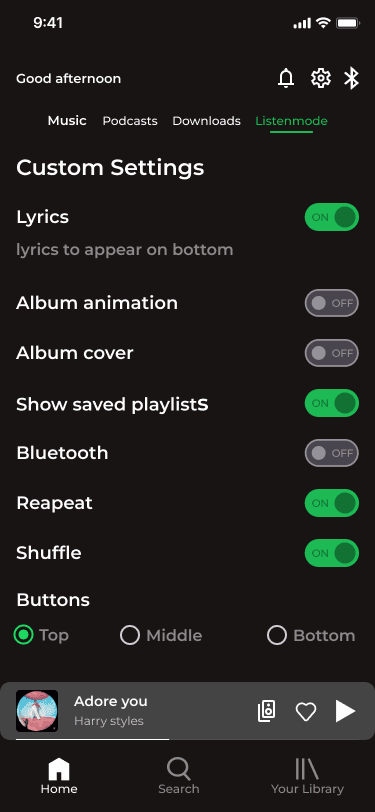Spotify
Problem
Situational App Navigation
Through conducting user research, and analyzing reviews, it was found that users face difficulties accessing playlists and navigating the app in different situations, such as during exercise or while driving. There are limited customization options for playlists and shuffle features, and the shuffle and repeat functions often lead to repetitive song selections.
Solution
Context-Based Listening Modes
Introduce listening modes tailored to specific contexts, such as exercise, work, or relaxation. These modes will display customized playlist and play screens optimized for the chosen context.
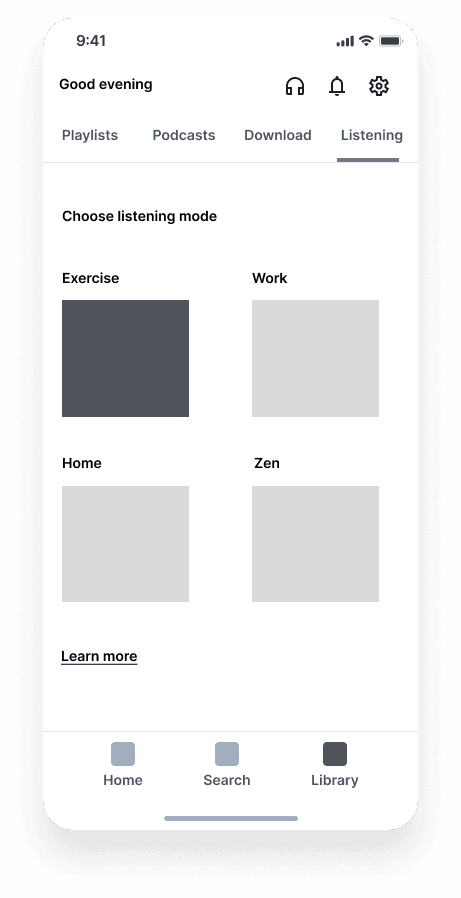
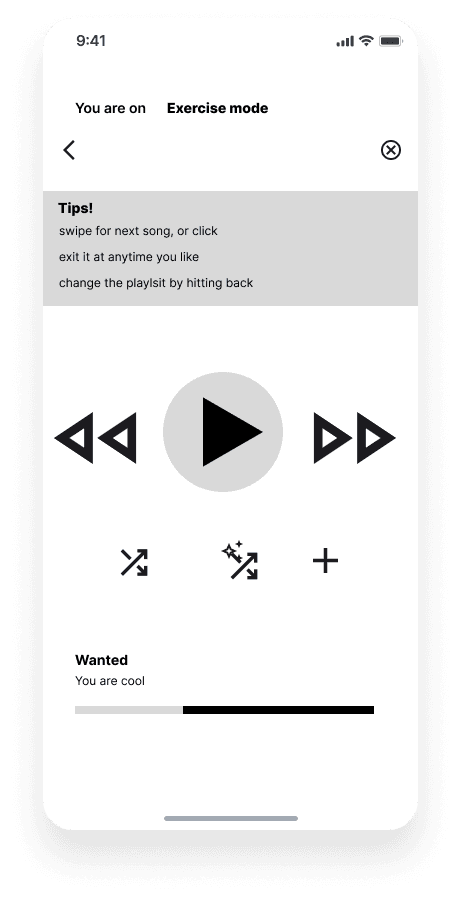
Smart Shuffle Feature
Implement a smart shuffle feature that introduces similar songs not already in the user's playlist, preventing repetition and keeping the listening experience fresh.
Playlist Organization
Enhance playlist organization by allowing sorting by mood or genre, saving favorite playlists for quick access, and creating custom categories or playlists within playlists.
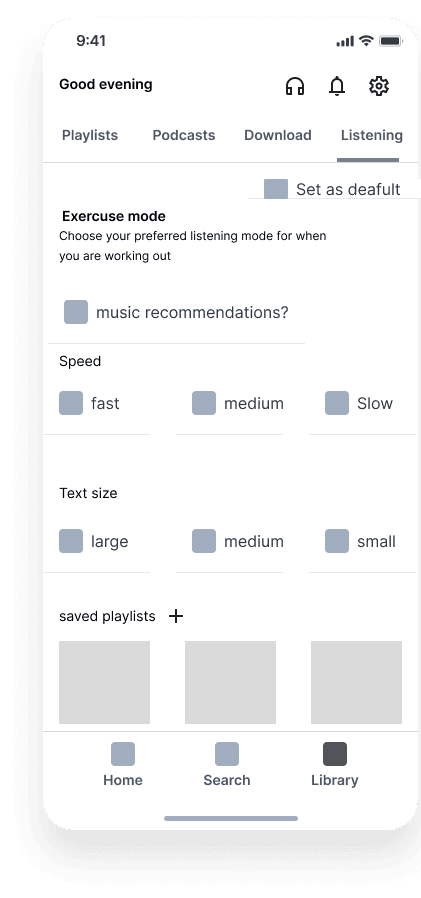
Iteration
In future iterations, I realized the need to further enhance the customization options based on user feedback. Additional refinements could include more granular control over playlist creation, enhanced integration with other apps for a seamless experience, and continuous improvements to the smart shuffle algorithm to ensure the most engaging and fresh content is always available
Impact
The "Listen Mode" feature aims to improve Spotify's user experience by adapting to different user contexts. Research shows users have varied needs depending on their activity, such as working out or focusing at a desk. By selecting a listening mode, the app will offer customized playlist and play screens optimized for the specific situation.
Work Mode
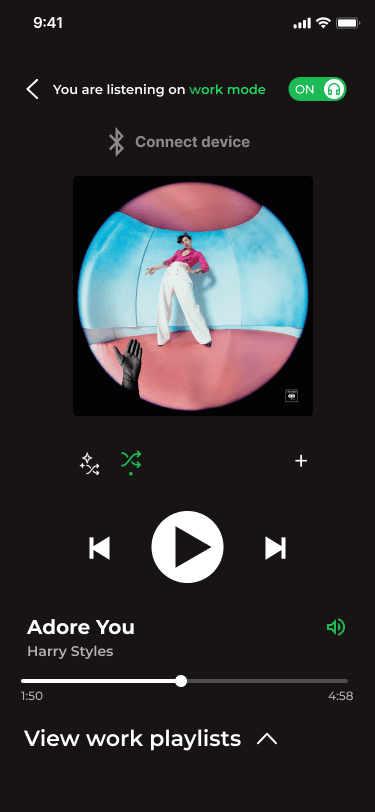
Exercise Mode
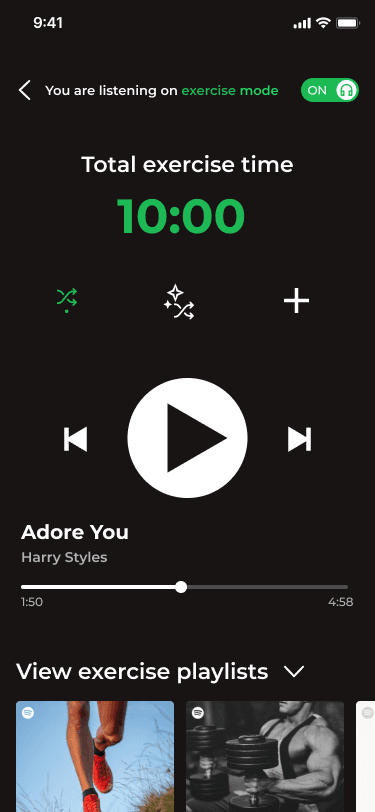
Customize